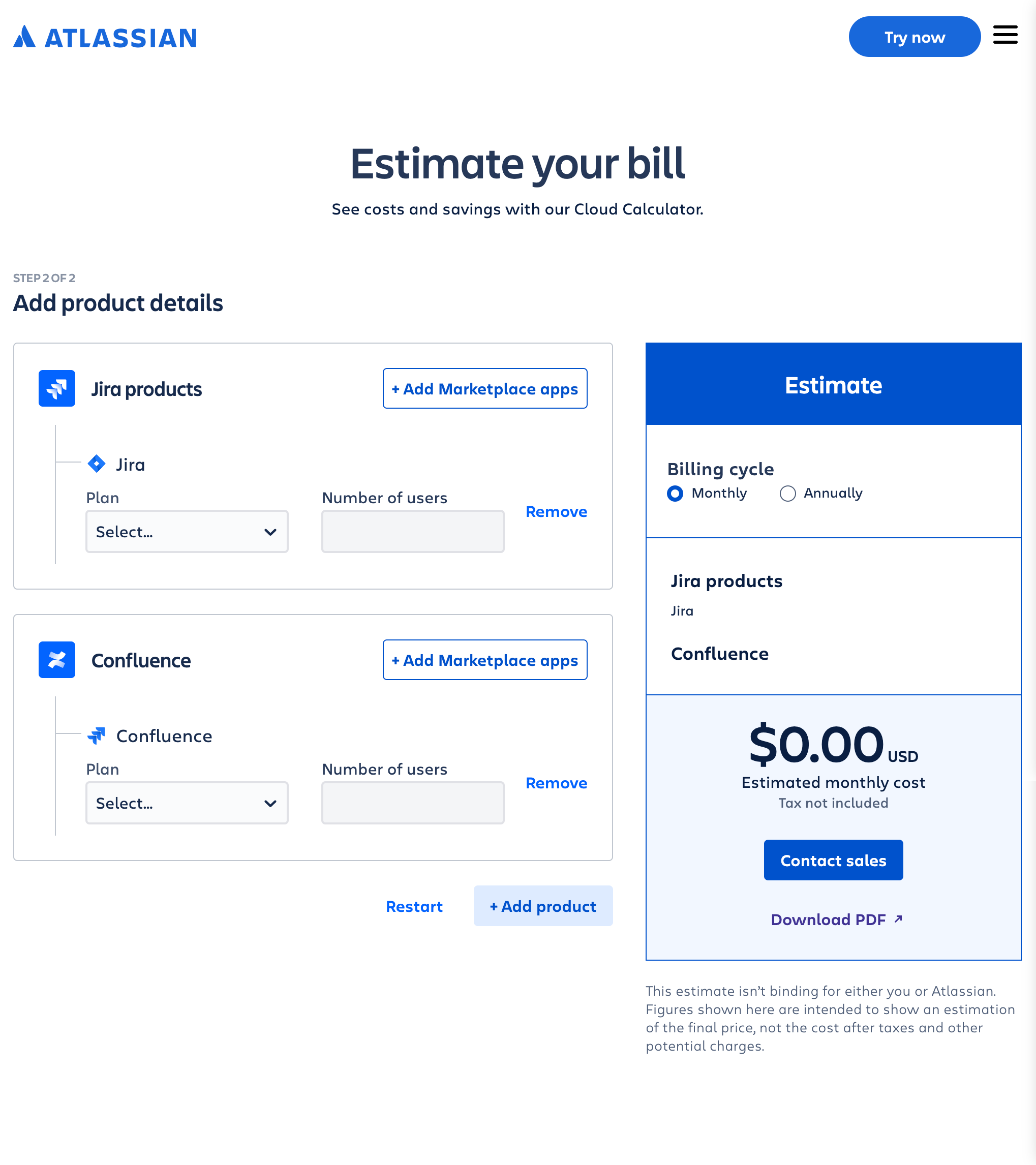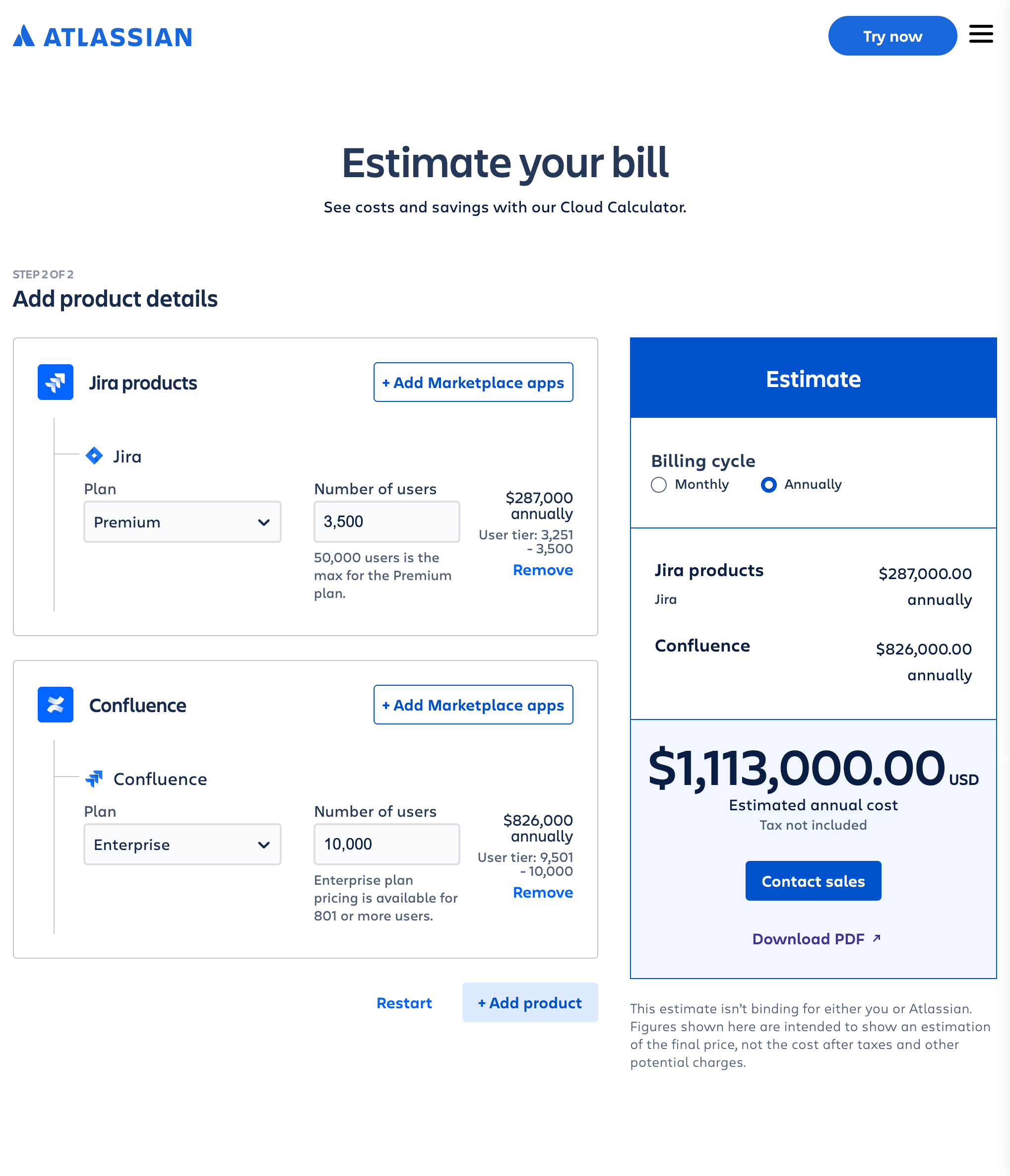Atlassian Pricing Calculator
A pricing calculator designed for organizations of all sizes to estimate costs for Atlassian's products
Atlassian’s suite of products can serve organizations range from a single person to tens of thousands. Customers range from small startups to massive government and private industry entities. There are also two different billing cadences (annual and monthly) and a few different plans organizations may choose: free, standard, premium, and enterprise. This complicates how to show pricing at a glance to potential customers.
Problem
The solution was an interactive pricing calculator that accounts for organizations of all sizes, all plans, both billing cadences, and all products. This calculator lets organizations customize their pricing estimates based on their specific needs
Solution
First, I worked with the product designer to lay out all potential permutations of what a customer could need from Atlassian’s product suite. Next, we analyzed user personas to understand who needed this information and how they would use a pricing calculator. We then created connections between parts of the product suite (which products led with the word “Jira” like Jira Product Discovery or Jira Service Management vs. standalone products Confluence) and compared them to users’ mental models of the product suite. Working with the dev team, we lastly built a dynamic price list in the backend so that users could see as close to possible what their real cost would be with the calculator. I kept the content design lean so that users’ attention could focus on the numbers themselves, the main reason for the calculator. See the calculator in action if you’d like!
Approach
The calculator shows Atlassian’s highest value products.
Users can select which products they’d like estimates for based on their organization’s needs.
The calculator lets users select a specific plan for each product and a billing cadence so they can see relative cost for various numbers of users.
Contextual helper text below the fields lets users see certain requirements, like minimum and maximum users per plan type.
Error messages are also contextual, showing only when field values breach plan requirements.
Users can then use the calculator to download a PDF of their cost estimates, which they can show to their procurement teams for further conversation.
The pricing calculator provided potential customers with a self-service tool that alleviated internal sales teams and associates from having to manually follow up with every inquiry, saving the company a considerable amount of money while reducing the time for organizations to get a quote for their costs.